Microsoft Office 2013 Excel English PDF/Book
Original price was: ₹350.00.₹280.00Current price is: ₹280.00.
Microsoft office professional plus application Microsoft excel specially used to solve numeric calculation in row and column order, create numerical text worksheet, adding worksheet formula more than 300, apply worksheet control name goal seek, scenario manager, conditional formatting, data table, insert chart, shapes, import & export worksheet data, adding a theme , colors, & more, using microsoft Lync to making instant meeting, business conference, live chat, & other communication, store cloud document, save retrieves and modify one drive document electronically worldwide.
Learn Microsoft office professional basic, install office 2013, explore Microsoft excel, use application tab, menu & control, create a worksheet, solve numeric calculation, add goal seek, insert chart, shapes, smart art tools, apply worksheet formula more than 300, apply auto sum, financial, logical, text, date & time, lookup & reference, math & trig, statistical, engineering, cube, information, compatibility & web formula, import data, and add developer tools, create an instant meeting, call, conference with Microsoft Lync, use Microsoft one drive for cloud online document storage.
Introduction what is Microsoft office professional 2013.
- What is Microsoft office, how to install Microsoft office 2013, various application of Microsoft office.
- Introduction to Microsoft excel, what is excel, create excel worksheet, save, modify, print, worksheet sheet.
- Adding excel 300 or more formulas, apply sheet conditional formatting, goal seek, scenario manager, slicer, timeline, import & export worksheet data & information.
- here you can Insert auto sum, financial, logical, text, date & time, lookup & reference, math & trig, statistical, engineering, cube, information, compatibility & web formula in sheet,
- Create & manage various data connection, adding developer macros, ActiveX controls.
- Using Microsoft Lync application to create an instant meeting, business conversation, text chatting, multiple groups chatting, and voice call in skype.
- Share data & valuable information, remote connect, and more in Lync.
- Using cloud storage features to store Microsoft application document, sheet, presentation, digital notes, publication, drawings, project & more.
- Free cloud online storage for storing and retrieving a document from anywhere, everywhere, with the supported electronic gadgets in one drive application, you must have id to login.
Microsoft Office 2013 Book – your complete guide!
Microsoft Office 2013 book is a complete suite of eleven applications, which enables users to make office work easy. However, previously there were some editions of the Microsoft Office 2013 book which do not include all applications. The applications are all reworked in the 2013 edition and have been provided with a metro-style user interface.
Experience easy learning with the Microsoft Office 2013 book!
Consumers are required to subscribe to the Office 365 bundle that includes Microsoft Office 2013 book. To use office applications, they can easily download desktop applications from the web. With the Microsoft Office 2013 book PDF, you can learn more about Microsoft 2013 and its use, smartly.
If you have to learn something related to the applications of Microsoft Office, get enhanced training on Microsoft Word, PowerPoint, OneNote, Excel, Outlook, etc. The handy guide will help you set the pace of learning Microsoft apps, it will also help you build skills and practice them when needed.
It is one of the fun and easiest ways of learning the use of Microsoft Office 2013 book PDF software for beginners. You will get complete access to Microsoft applications with this book in just a matter of minutes. The e-book is amazing and helpful in several ways.
Learn from the Microsoft Office 2013 book PDF smartly!
Obtain a basic understanding of the software applications that are generally required by homes and offices. You will get the required access to all essential applications that include Excel, Word, Access and PowerPoint. Learning of Microsoft Applications is reinforced with several illustrations. The illustrations help people understand what the UI of an application is, and the fast-paced environments.
You will also get hands-on experience of using the applications with the help of several projects and exercises. Step by Step and specific instructions are also provided to the users.
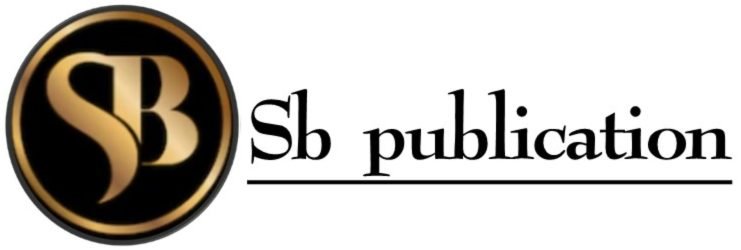

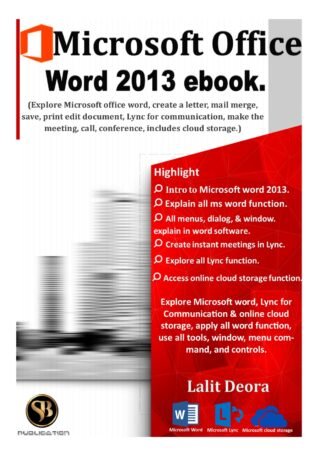






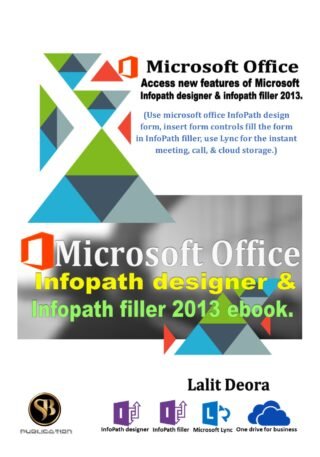
Reviews
There are no reviews yet.