Microsoft office 2013 Powerpoint english ebook.
Original price was: ₹300.00.₹270.00Current price is: ₹270.00.
Microsoft office powerpoint completely multimedia featureful presentation design software, which is used and handled by many students, organization, marketing company, industry for showing or representing some useful information in the shape of slide contain, graphic, picture, multimedia, animation, video, chart, shapes, clip art & more, with additional attributes of Lync application that allow instant meeting, voice, video multimedia conversation & more, use cloud storage for business allows to store and access cloud storage for all kind of the Microsoft document extension, with the access of online-offline global platform needs.
Explore Microsoft office professional basic, install office 2013, create a commercial presentation, add slide animation, transition effects, multimedia presentation group for the defined audience, adding graphics, animation, smart art tools, shape, chart, drawings, visual and more in slides access, create an instant meeting, call, conference with Lync, use Microsoft cloud storage online document save & retrieves for various document extension formats.
Introduction what is Microsoft office professional 2013
- What is Microsoft office, how to install Microsoft office 2013, various application of Microsoft office.
- Use Microsoft powerpoint application to create various kinds of multimedia presentation slides, create a presentation slide, save, modify, print slides in Microsoft powerpoint 2013.
- Insert shapes, chart, smart art tools, get a store, audio, video, theme, colors, custom animation slide transition, macros, embedded object & add developer ActiveX controls.
- Dealing with all kinds of license and open-source document format, document save in various formats, document export in various format multiple presentation extension supports.
- Use Microsoft Lync application to create an instant meeting, business conversation, text chatting, multiple groups chatting, and voice call in skype application.
- Share data & valuable information, remote connect, and more in Lync for business.
- Use cloud features to cloud storage of Microsoft application document, sheet, presentation, digital notes, publication, drawings, project & more.
- Free cloud online storage for storing and retrieving slides, publication, or database documents from anywhere, everywhere, with the supported electronic gadgets in one drive application, you must have id to login.
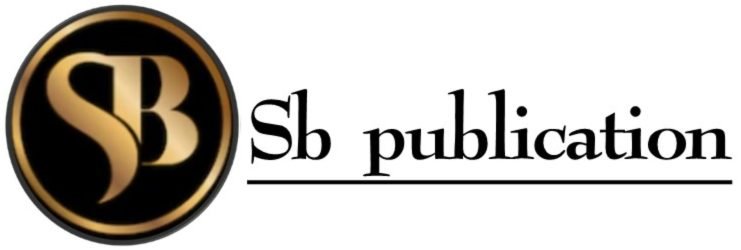
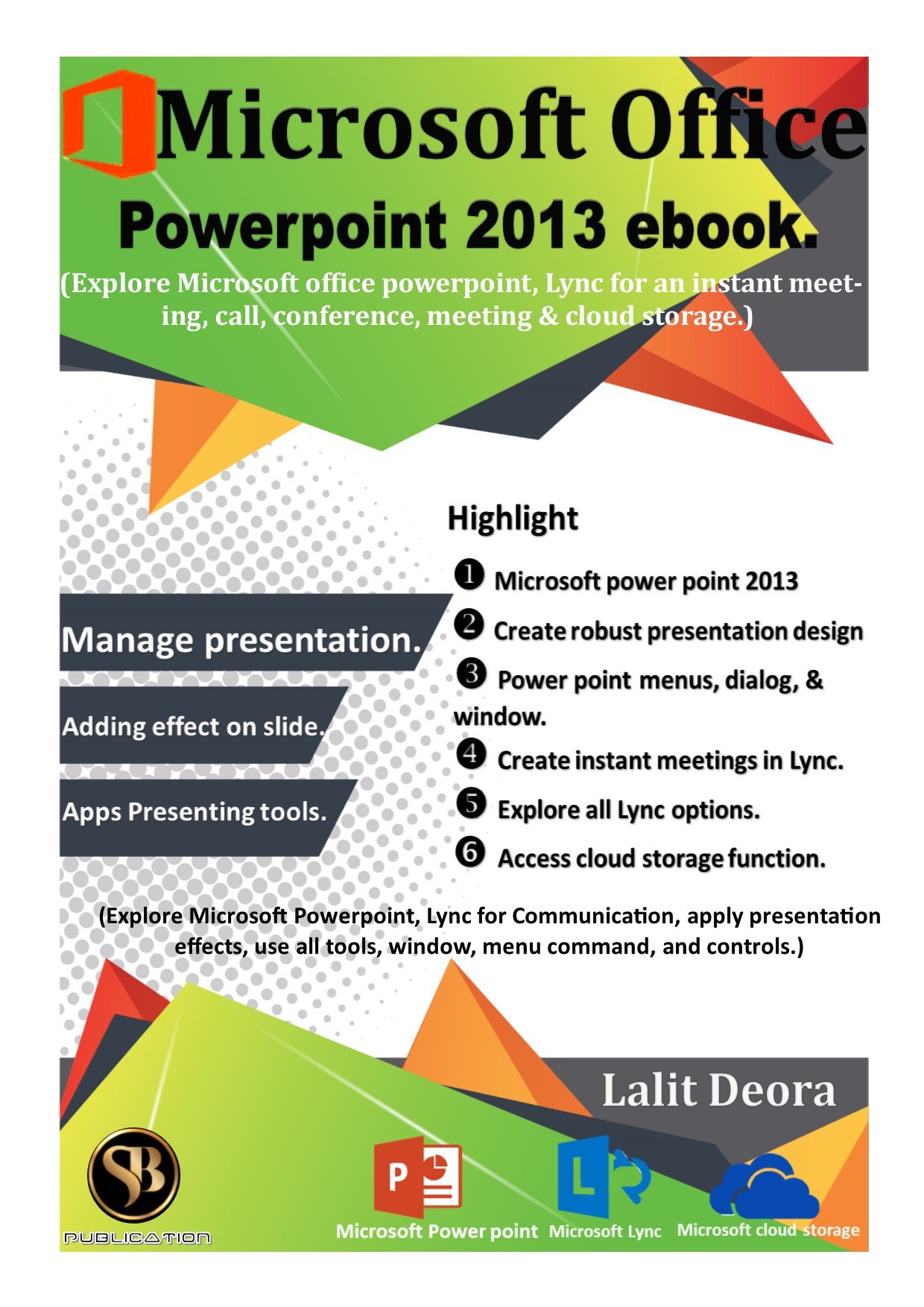


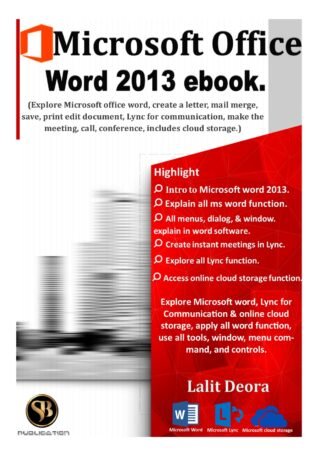
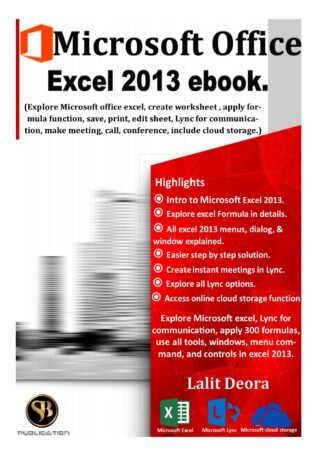

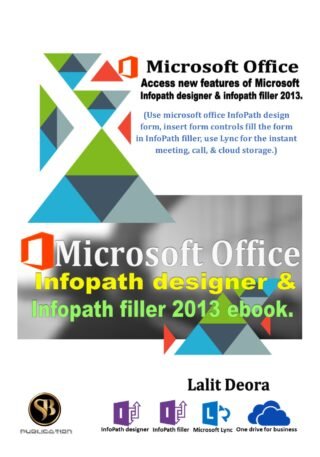


Reviews
There are no reviews yet.