Microsoft office 2016 Excel hindi ebook.
Original price was: ₹380.00.₹290.00Current price is: ₹290.00.
माइक्रोसॉफ्ट एक्सेल विशेष रूप से एक पंक्ति और स्तंभ क्रम में कुछ संख्यात्मक गणना को हल करने के लिए उपयोग किया जाता है. जहाँ आप संख्यात्मक टेक्स्ट वर्कशीट बना सकते हैं, 300 से अधिक वर्कशीट फ़ार्मुलों को जोड़कर, कई वर्कशीट नियंत्रण नाम गोल सीक, सिनेरियो मैनेजर, कंडीशनल फोर्मत्टिंग्स, डेटा तालिका, चार्ट, आकार, आयात और निर्यात वर्कशीट डेटा लागू करें, एक थीम, रंग, और अधिक कंट्रोल्स को जोड़े. यहां तक कि आप बिज़नेस के लिए स्काइप बिज़नेस मीटिंग्स, बिज़नेस कांफ्रेंस, लाइव चैट, और अन्य संचार, क्लाउड दस्तावेज़ को स्टोर करने, पुनर्प्राप्ति को सहेजने, और दुनिया भर में वन ड्राइव दस्तावेज़ को संशोधित करने के लिए माइक्रोसॉफ्ट स्काइप का उपयोग कर सकते हैं.
माइक्रोसॉफ्ट ऑफिस 2016 प्रोफेशनल बुनियादी सुविधाओं को सीखे. आप माइक्रोसॉफ्ट ऑफिस 2016 को स्थापित कर सकते हैं. यहां आप माइक्रोसॉफ्ट एक्सेल का गहराई से अध्ययन कर सकते हैं. माइक्रोसॉफ्ट एक्सेल एप्लिकेशन टैब, मेन्यू और कंट्रोल्स का उपयोग कर सकते हैं. वर्कशीट बना सकते हैं, रौ एंड कॉलम में न्यूमेरिक कैलकुलेशन कर सकते हैं, गोल सीक मेन्यू डाल सकते हैं, चार्ट, शेप्स, स्मार्ट आर्ट टूल्स कण्ट्रोल इन्सर्ट कर सकते हैं, 300 से अधिक वर्कशीट फॉर्मूला अप्लाई कर सकते हैं. ऑटो सम फॉर्मूला लागू कर सकते हैं. माइक्रोसॉफ्ट एक्टिव वर्कशीट में वित्तीय, तार्किक, टेक्स्ट, डेट एंड टाइम, लुक एंड रेफेरेंस, मैथ और त्रिकोणमितीय, सांख्यिकीय, इंजीनियरिंग, क्यूब, इनफार्मेशन, कम्पेटिबिलिटी और वेब फार्मूला, आयात डेटा, और डेवलपर टूल जोड़ें. स्काइप क्विक मीटिंग्स बनाते हैं, कॉल करते हैं, सम्मेलन करते हैं, बिज़नेस कॉल और मैसेज अनुप्रयोग के लिए माइक्रोसॉफ्ट स्काइप का उपयोग करे. यहां तक कि आप क्लाउड ऑनलाइन दस्तावेज़ संग्रहण के लिए माइक्रोसॉफ्ट वन ड्राइव का उपयोग कर सकते हैं.
Introduction what is Microsoft office professional 2016.
- माइक्रोसॉफ्ट एक्सेल का परिचय, माइक्रोसॉफ्ट एक्सेल क्या है, एक वर्कशीट बनाएँ, वर्कशीट सहेजें, वर्कशीट संशोधित करें, वर्कशीट प्रिंट करें, सक्रिय वर्कशीट शीट डेटा और जानकारी के साथ-साथ माइक्रोसॉफ्ट एक्सेल डेटाबेस सॉफ्टवेयर का उपयोग करे.
- नए माइक्रोसॉफ्ट एक्सेल में 300 या अधिक सूत्र जोड़ना, शीट सशर्त स्वरूपण, गोल सीक, सिनेरियो मैनेजर, स्लाइसर, टाइम लाइन, आयात और निर्यात वर्कशीट डेटा मेनू और जानकारी लागू करें.
- विभिन्न प्रकार के ऑटो सम, वित्तीय, तार्किक, टेक्स्ट, डेट एंड टाइम, लुक एंड रेफेरेंस , गणित और ट्रिगर, सांख्यिकीय, इंजीनियरिंग, क्यूब, इनफार्मेशन, कम्पेटिबिलिटी और वेब फार्मूला को शीट में सम्मिलित करें.
- डेवलपर मैक्रोज़, एक्टिव x नियंत्रणों को जोड़ते हुए विभिन्न वर्कशीट डेटा कनेक्शन बनाएं और प्रबंधित करें.
- क्विक स्काइप मीटिंग, बिज़नेस कम्युनिकेशन, टेक्स्ट चैटिंग, कई समूहों के चैटिंग और स्काइप में वॉयस कॉल बनाने के लिए व्यावसायिक अनुप्रयोग के लिए माइक्रोसॉफ्ट स्काइप का उपयोग करना.
- आप स्काइप एप्लिकेशन में डेटा और बहुमूल्य जानकारी, रिमोट कनेक्ट और बहुत कुछ साझा कर सकते हैं.
- माइक्रोसॉफ्ट वन ड्राइव डॉक्यूमेंट, शीट, प्रेजेंटेशन, डिजिटल नोट्स, प्रकाशन, ड्रॉइंग, प्रोजेक्ट और एक से अधिक ड्राइव के क्लाउड स्टोरेज के लिए वन ड्राइव फीचर का उपयोग करना.
- वन ड्राइव अनुप्रयोग में समर्थित इलेक्ट्रॉनिक गैजेट के साथ कहीं भी, हर जगह, कहीं से भी दस्तावेज़ को संग्रहीत करने और पुनः प्राप्त करने के लिए मुफ्त क्लाउड ऑनलाइन स्टोरेज का उपयोग करे, यहाँ आपको लॉगिन करने के लिए एक आईडी होना चाहिए.
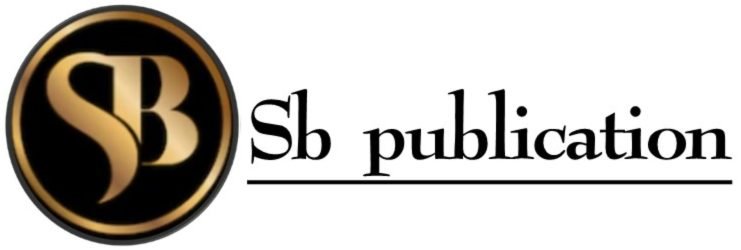

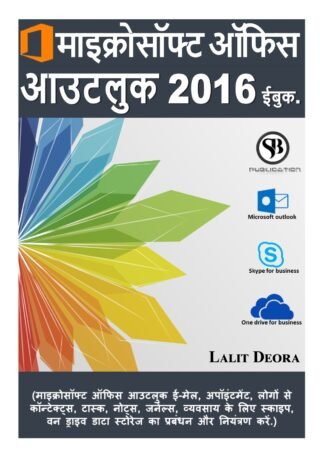
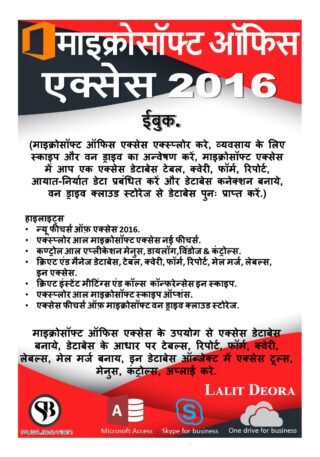
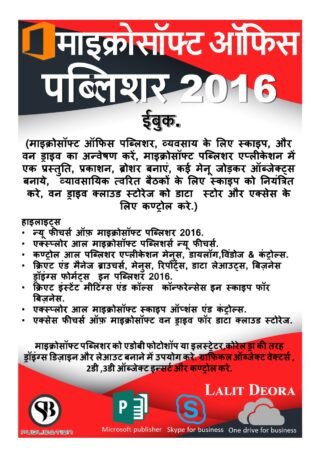
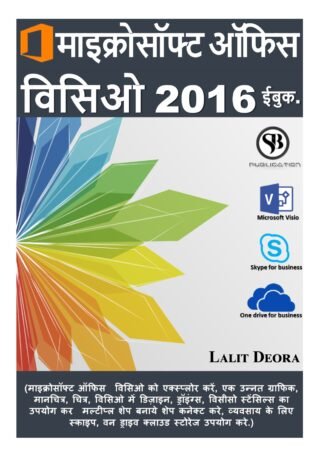
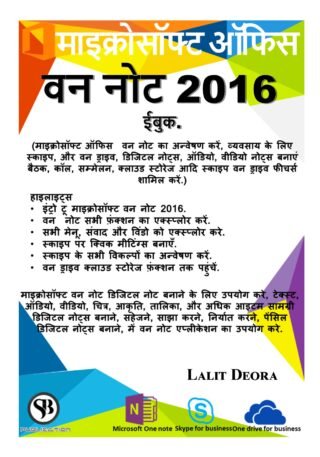
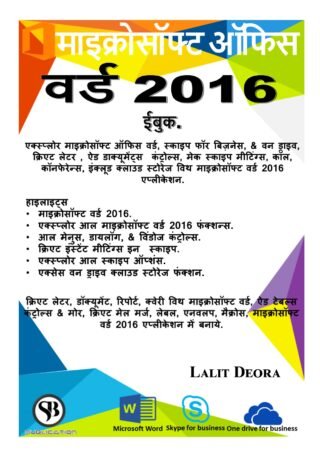
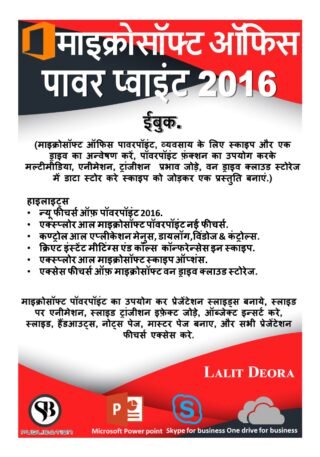
Reviews
There are no reviews yet.